Motherboard
If you dont know about motherboard and you wish learn more to enssamble your first pc,you are in the right place.
First in motherboard is very important look its characteristics:
1 Cpu socket
This determines which processor (CPU) your motherboard supports.
3. Form Factor
The physical size and shape of the motherboard,the common sizes are:
-ATX (standard)
-Micro-ATX (mATX) (smaller)
-Mini-ITX (very small)
4. RAM Slots
-Number and type of RAM slots (usually 2 or 4)
-Max RAM capacity
5. Expansion Slots (PCIe Slots)
Used for adding graphics cards, sound cards, capture cards, etc.
7. Storage Options (M.2 / SATA)
M.2 Slots: For fast NVMe SSDs. New boards often have 2–4 M.2 slots.
SATA Ports: For traditional SSDs and HDDs.
More M.2 slots = faster, more modern storage options.
8. USB Ports & Connectivity
Look at:
Number of USB ports (front and back)
Types: USB-A, USB-C, USB 3.2, etc.
Now i will give you a budget of different motherboards:
Low price: Gigabyte A520M K V2 (52 €)
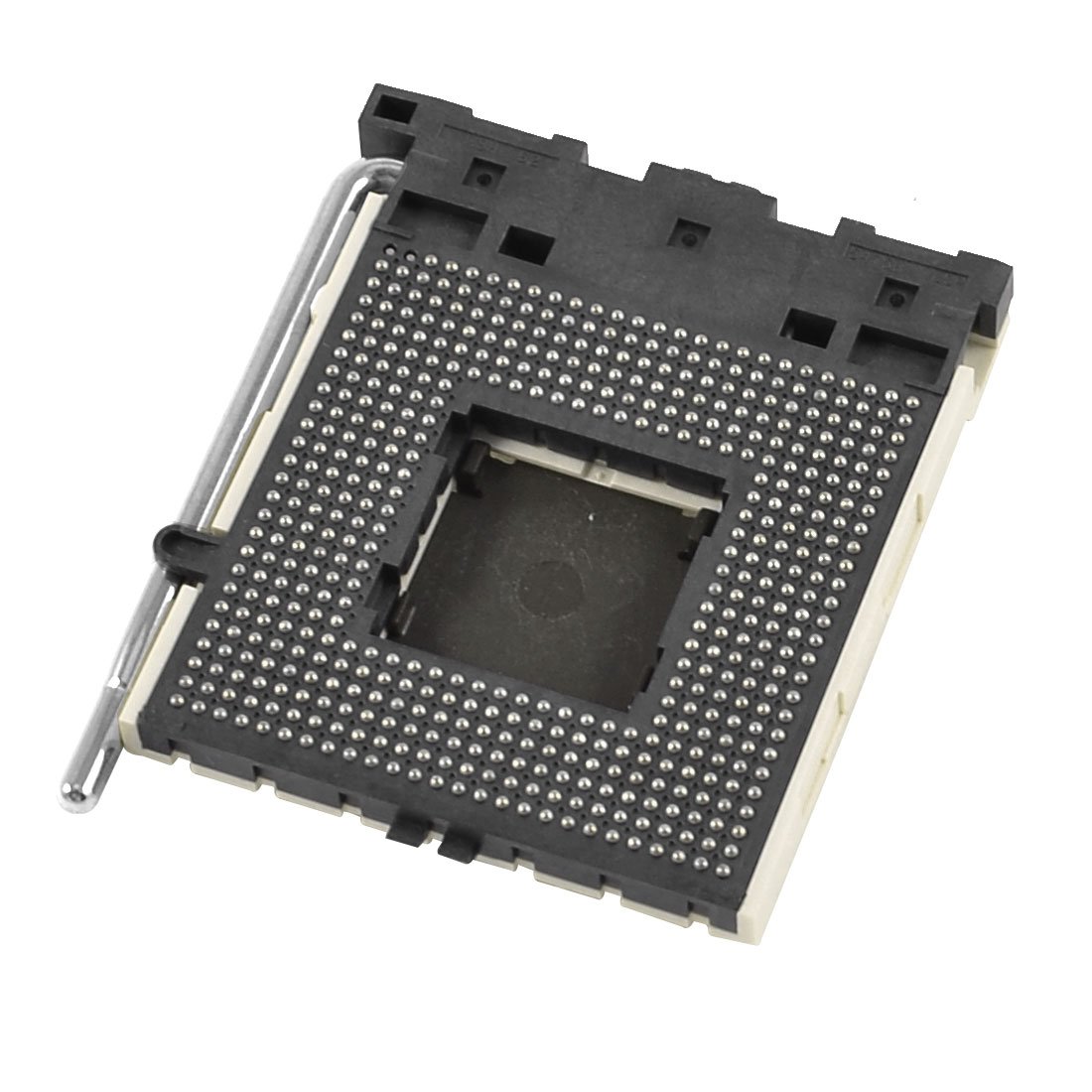



Comments
Post a Comment